TikTok is a gem of exciting and engaging short videos. People also earn money and fame within a very short time on this platform. Sometimes, you stumble upon a video that you want to keep, but you are not interested in posting it on your TikTok account. The Good news is, that TikTok introduced the latest feature that allows you to download your video in just 3 steps without posting.
In this article, we’ll show you the easiest way “how to save TikTok videos without posting”. Recently my friend asked me how I could download videos from TikTok without posting and watermark. So I always go to Google and find the solution to my problems. But when I looked for this I didn’t find any updated information about saving the video from TikTok. So I have decided to introduce the latest video-saving feature from TikTok, which allows a very easy and convenient way to save videos without posting them.
Let’s unlock this handy trick whiteout any further ado!
How To Save TikTok Videos Without Posting?
There are numerous ways to save TikTok videos without posting them on your profile. But this latest method which I have found is best. Therefore the best thing is that when you save a video with this following method your video will be saved in TikTok drafts which you can post when you want. So go through the following steps to save a TikTok video in your camera roll without posting it:
Step1: Go to your TikTok App
Click on the application icon from the social media apps folder, it will take you to the TikTok home page.
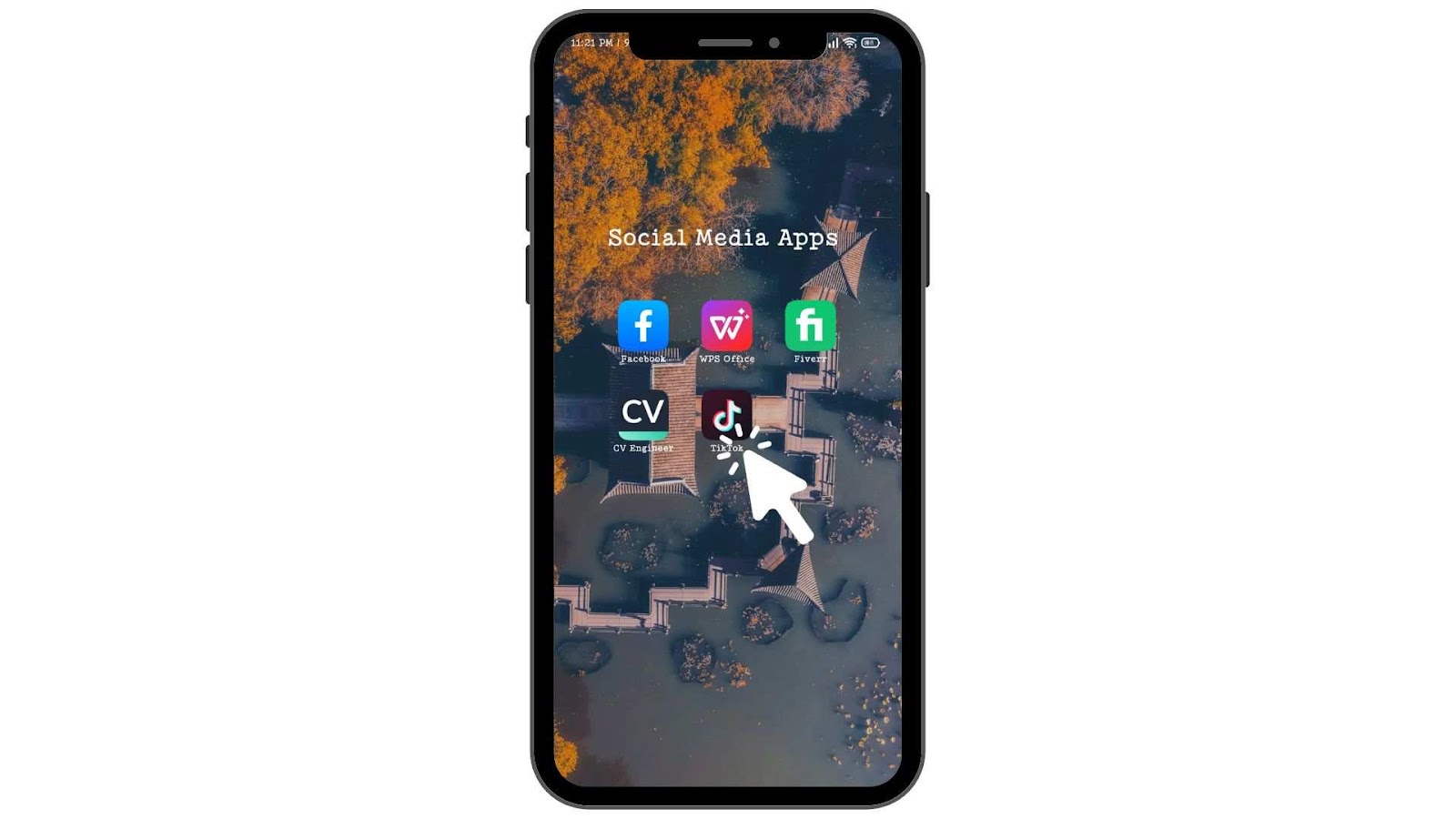
Step2: Click on the + Icon
Once you open the app, you have multiple options to create your own video. You can use another video background sound. However, you can record videos by clicking on the + option from the bottom navigation.
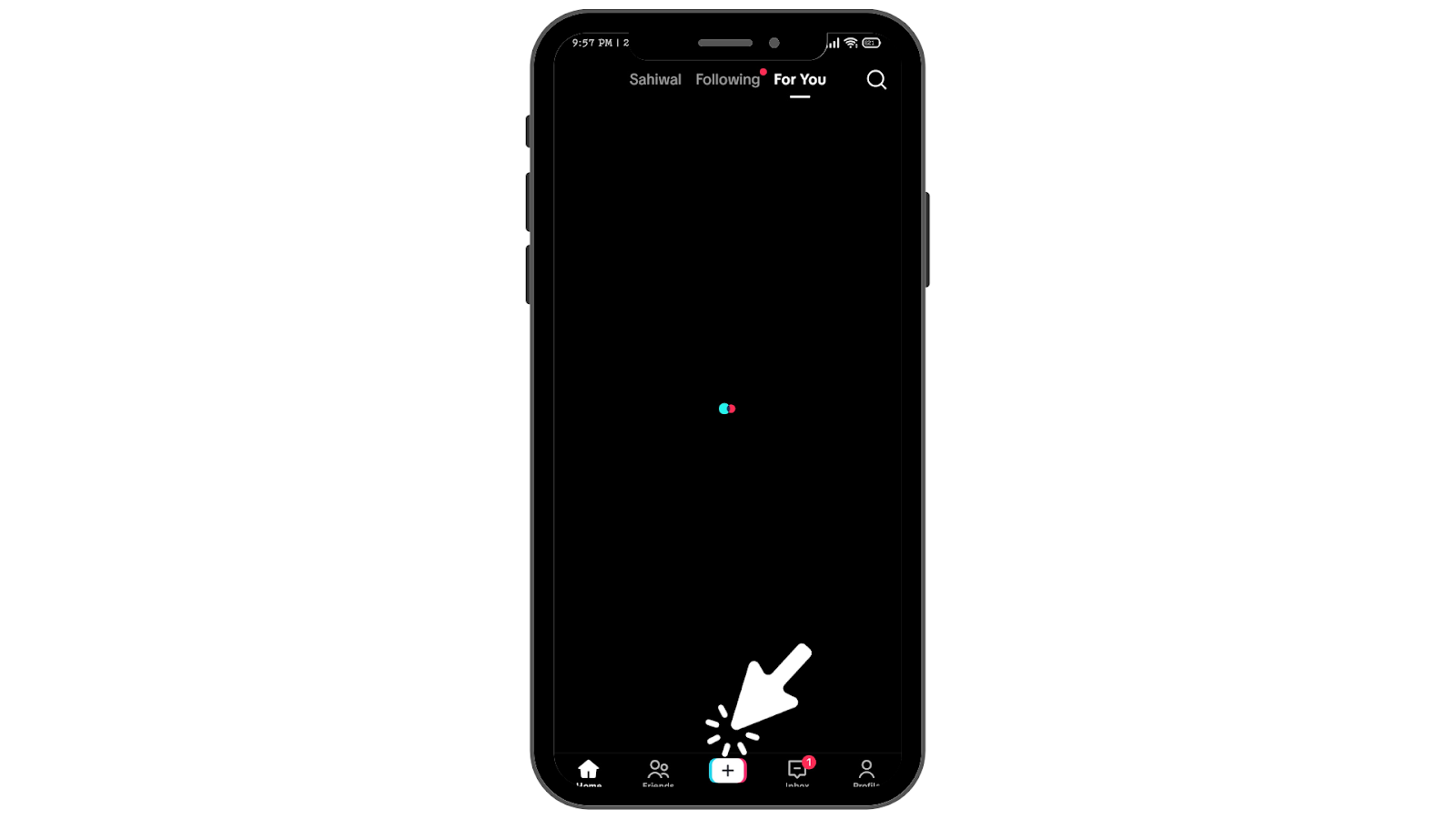
Step3: Record or Upload Video
At this step, you can record or upload video from the camera roll and edit it. Moreover, you can add templates and filters as well. Once you select the video click on the next button from the right bottom corner.

Step 4: Save your TikTok Video
Yes! It is easy now. You can save your video in just 4 simple steps. On this screen, you can make your video memorable by editing. You can add text, stickers, effects, filters, and more to your video. Moreover, you can also add music by clicking on the top sound option. Once you finalize your video just click on the save option from the right options. Your video will be saved in a few seconds on your mobile gallery, without posting.
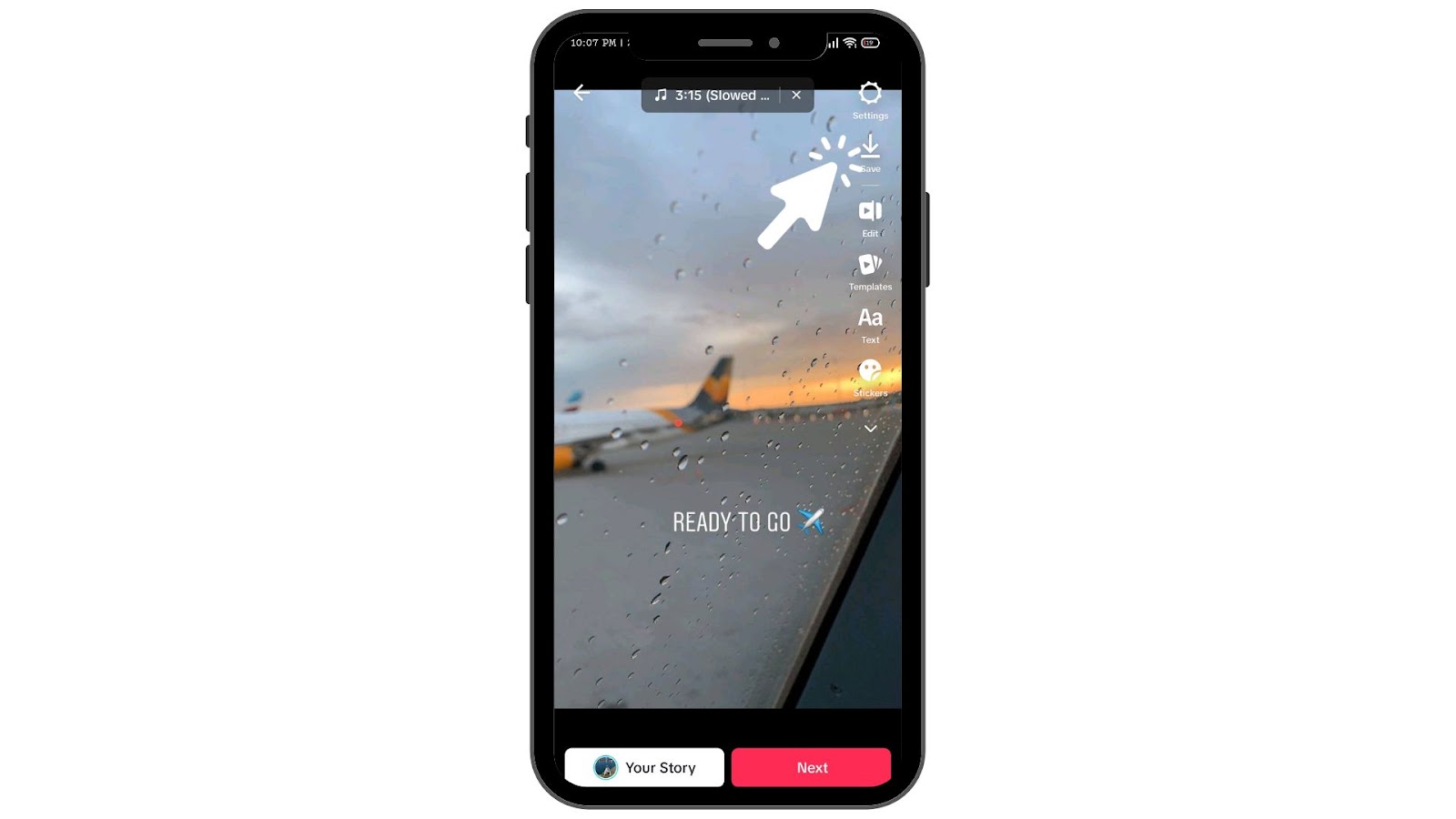
Alternative Methods: How To Save TikTok Videos Without Posting
Here you can also get some alternatives for saving TikTok Videos without posting if you have still used an old version of TikTok. In the above steps, I have mentioned the latest built-in feature of TikTok for video saving, it might you are not found on your mobile app due to late updating. So these alternatives help you to save TikTok videos without posting:

1. Screen Recording Feature
You can use your mobile or desktop screen recorder to capture the video. Simply click on screen recording when you play a video, and stop it just before reporting it. You just need to do it carefully on time recording.
2. Shear to Another App
Instead of posting or saving with a watermark, you can send videos before posting to someone else on your own account or another app. Simply go to the sharing option and send it to yourself on the WhatsApp messaging app. However, you can also email the video to your other account and save it after sending it from email.
3. Third-Party Apps
There are numerous apps you can access from the app store that allows you to save TikTok Videos. Make sure to check the app rating and read users’ reviews before using these third-party apps.
FAQS:
Q1. How do I save TikTok without posting it?
Here you can do this within 3 simple steps.
- Open the app, and click on the + icon.
- Record or upload your video and click on the next button
- Edit your video and click on the save option from the right navigation.
Q2. Can you save TikTok videos without downloading?
Yes! TikTok you can save videos in TikTok draft which you can access or post later.
Q3. How To Save TikTok Videos Without Posting?
Here you can do this within 3 simple steps.
- Open the app, and click on the + icon.
- Record or upload your video and click on the next button
- Edit your video and click on the save option from the right navigation.
Final Verdict
Saving TikTok videos without posting them is a straightforward way of collecting your favorite videos in your camera roll. TikTok is a great platform for editing videos within just a few seconds. Its latest save video features allow you to grow your marketing and social media presence on other platforms as well. You can also engage your limited community by sharing video posts if you want it, otherwise, you can keep your videos safe without posting them. Just like me!
Moreover, in the above section, I have shown you how to save TikTok videos without posting within 4 simple steps. Therefore, feel free to ask more queries in the below comment section, I feel glad to help you resolve your video-saving issues.



Ayan Moran
Vida Parks
Declan Morris
Bristol Beck
Adelina Frost
aishah mamanis
Can you share more articles and tricks regarding Earning websites?
good
Very Nice
How can I subscribe this app
How to download tiktok video without Watermark?