If you are a regular Instagram user and accidentally muted someone from your account and now you don’t find a way how to unmute someone on Instagram? So you are at the right place, after looking at this article you will be able to unmute someone in just a few seconds, yes it is too simple as you think.
So let’s get started!
How to Unmute Someone Quickly?
| Go to Muted person profile > click on the drop-down Following menu > Navigate the mute settings > Click on the Toggle buttons for Unmute, notes, stories, and Posts. Check the Details Below… |
How to Unmute Someone on Instagram [7 Steps]
Step #1. Go to the Instagram App
Click on the Instagram app from your device. You can access your app from the Home Screen or social media Application Folder.

Step #2. Tap on your Profile
Once you open your app, go to your profile by clicking on the bottom right corner of your profile picture and start the unmute process.
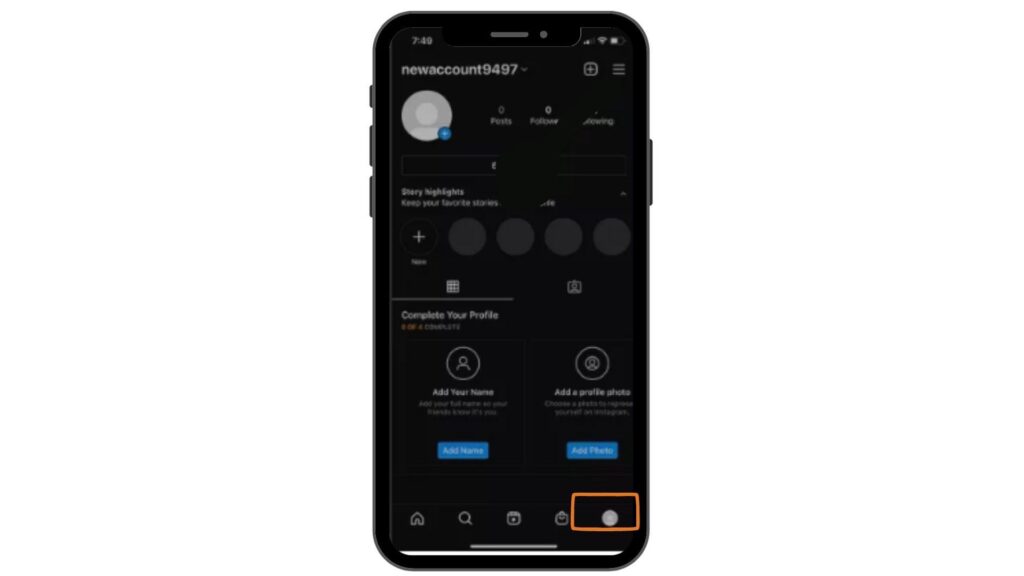
Step #3. Tap on the Setting
From clicking on the three-line navigation icon in the top right corner of your profile screen. Now click on the setting option from the popup navigation panel.
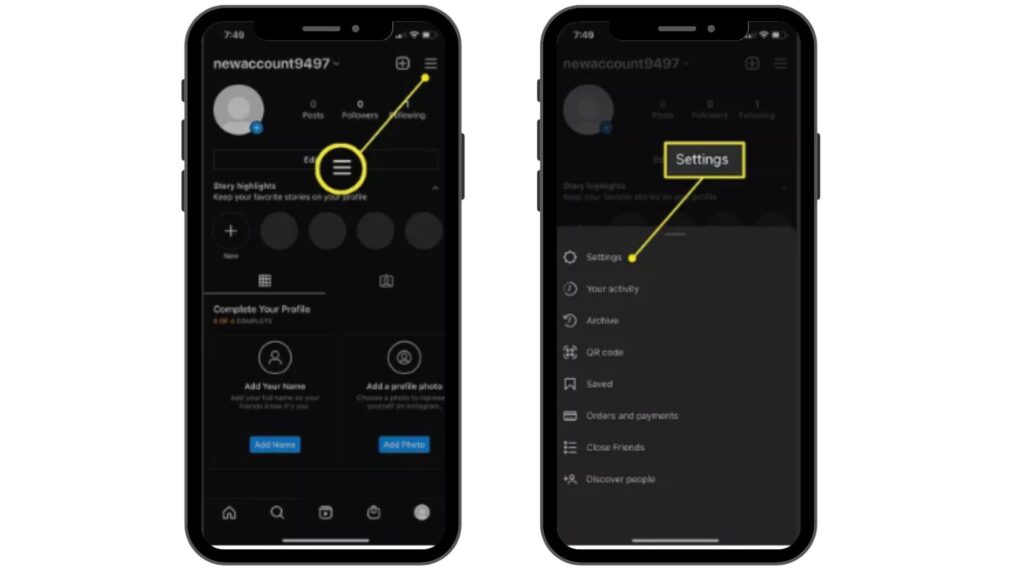
Step #4. Tap on the Privacy Button
In the Setting panel of Instagram, Scroll down and click on the privacy Option.
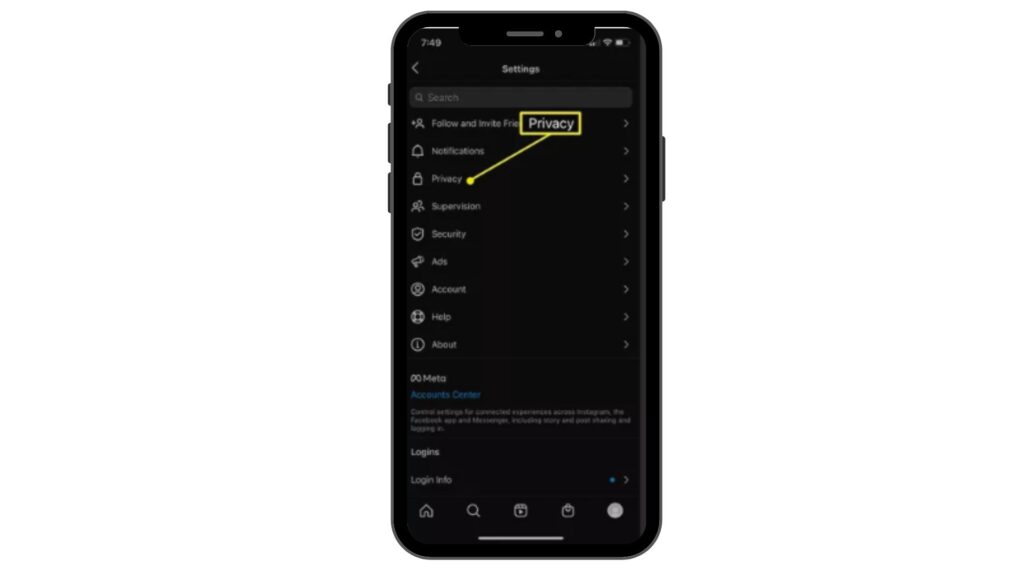
Step #5. Tap on Mute Accounts
After displaying the privacy panel you need to go to the mute account option, so scroll down and click on the muted account.
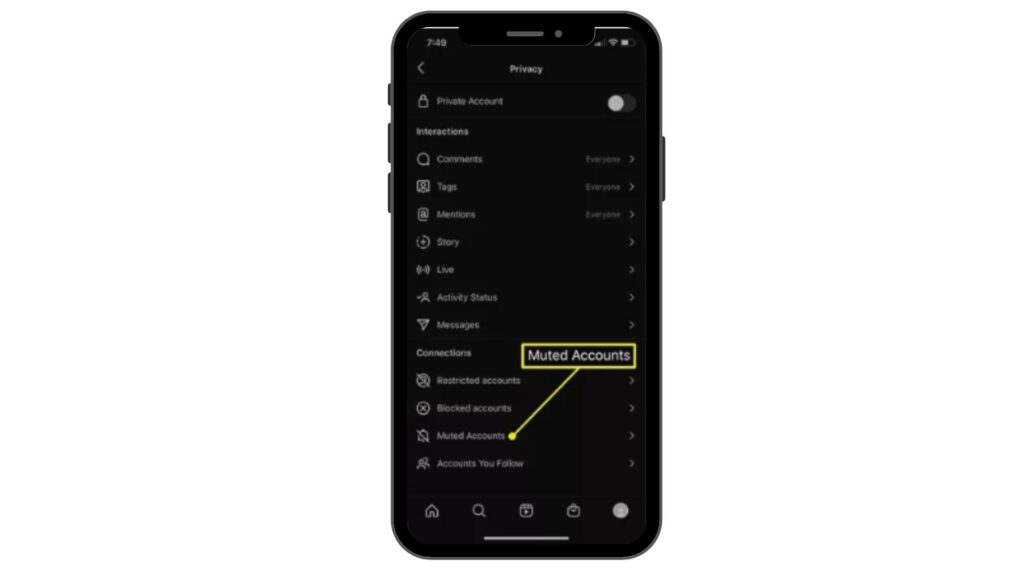
Step #6. Tap on the Profile which you want to unmute
Now you just need to click on the profile of someone that you want to unmute. After clicking you will go on the profile of that person.
- Click on the Following Navigation button.
- Go to the unmute option from the popup panel.
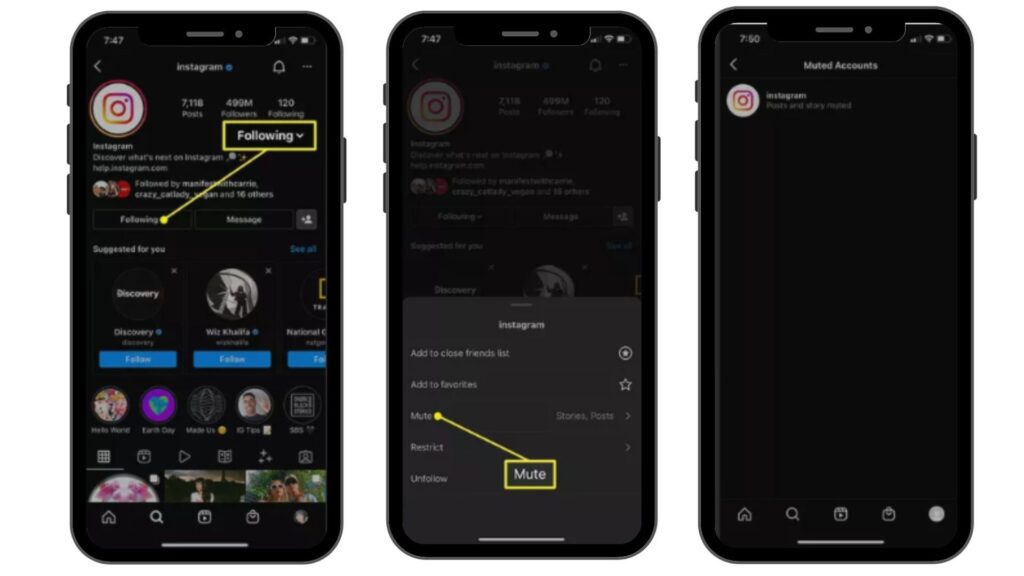
Step #7. Unmute the profile
In this mute panel, you can see three options with toggles buttons, if the toggles button turns on and is shown in blue color, click on them and turn off the toggles. You will successfully unmute someone’s posts, stories, and notes into your Instagram field. You can simply mute them again by turning on the toggles buttons.
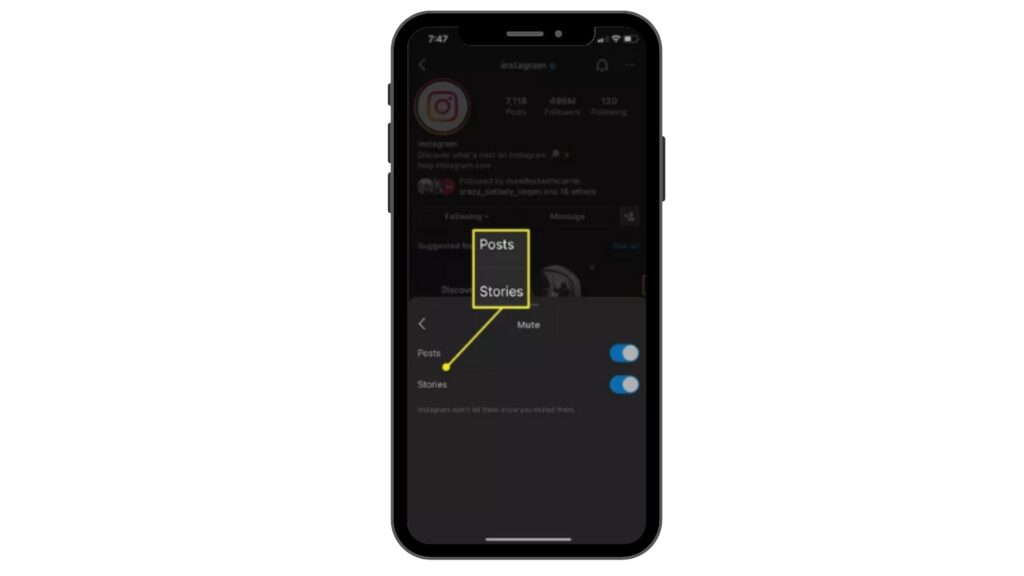
Why can’t I unmute someone on Instagram?
If you have did not find someone’s profile in mute accounts and having trouble unmuting someone, there could be some probable reasons why you do not unmute successfully. So check out the following restrictions may you have put these;
- Someone has blocked your profile: when someone blocked your profile from their account, you won’t be able to receive their posts and stories in your Instagram field and you don’t have access to unmute them.
- You are following them but they don’t: one another possible reason is that they aren’t following you back.
- Your Account has been deleted: if someone has not blocked you but unfollowed and deleted your account, you won’t be able to unmute them until they start following you.
- Internet or Technical issues: Instagram needs strong internet as compared to other apps, so check first your internet stability. Besides if Instagram won’t work properly and have some technical issues, you won’t be able to unmute someone’s account.
Frequently Asked Questions:
Why can’t I unmute someone on Instagram?
If you have did not find someone’s profile in mute accounts and having trouble unmuting, these four reasons might be you have:
- Someone has blocked your profile
- Your Account has been deleted
- Internet or Instagram Technical issues
- You are following them but they don’t follow you back
Q. How to Unmute Instagram Reels?
If you have trouble with the sound of the Instagram reel, check the phone sound first and adjust it, if does not unmute, open the reel and tap on the screen just once to unmute the sound of the reel.
Q. How do you unmute someone’s story?
Go to the Instagram home screen > scroll left stories on the Top of the screen > Muted Stories shown blur > click on it > Story will be displayed> Click on the three dots on the top right corner > Click on Unmute Option.
Q. Why can’t I mute someone on Instagram?
- Someone has blocked your profile
- Your Account has been deleted
- Internet or Instagram Technical issues
- You are following them but they don’t follow you back
Q. How do you unmute posts and Stories on Instagram?
Open your Instagram App > Go to the Profile which you have to unmute > Click on the drop-down following menu > Go to the Mute option> Turn off mute Toggle Buttons.
EndNote
Hopefully, you will successfully get the solution of How to unmute someone on Instagram with the help of this guide. After unmuting you will be able to see someone’s stories, posts, and notes in your Instagram felid. So with the help of this article, you will surely get the best life-lasting tips and tricks.
For more information visit techtimeupdate.com
![How to unmute someone on Instagram with 7 Steps [2023]](https://techtimeupdate.com/wp-content/uploads/2023/07/How-to-unmute-someone-on-Instagram-2-1024x576.jpg)

Content for your website https://ztd.bardou.online/adm
Web Development Wizards https://ztd.bardou.online/adm
Can provide a link mass to your website https://ztd.bardou.online/adm
Your site’s position in the search results https://ztd.bardou.online/adm
Free analysis of your website https://ztd.bardou.online/adm
I offer mutually beneficial cooperation https://ztd.bardou.online/adm
Cool website. There is a suggestion https://ztd.bardou.online/adm
I really liked your site. Do you mind https://ztd.bardou.online/adm
Here’s what I can offer for the near future https://ztd.bardou.online/adm
Content for your website https://ztd.bardou.online/adm
Web Development Wizards https://ztd.bardou.online/adm
Can provide a link mass to your website https://ztd.bardou.online/adm
Your site’s position in the search results https://ztd.bardou.online/adm
Free analysis of your website https://ztd.bardou.online/adm
SEO Optimizers Team https://ztd.bardou.online/adm
I offer mutually beneficial cooperation https://ztd.bardou.online/adm
Cool website. There is a suggestion https://ztd.bardou.online/adm
Content for your website http://myngirls.online/
Web Development Wizards http://myngirls.online/
Can provide a link mass to your website http://myngirls.online/
Your site’s position in the search results http://myngirls.online/
Free analysis of your website http://myngirls.online/
SEO Optimizers Team http://myngirls.online/
I offer mutually beneficial cooperation http://myngirls.online/
Content for your website http://fertus.shop/info/
Web Development Wizards http://fertus.shop/info/
Can provide a link mass to your website http://fertus.shop/info/
Your site’s position in the search results http://fertus.shop/info/
Free analysis of your website http://fertus.shop/info/
SEO Optimizers Team http://fertus.shop/info/
I offer mutually beneficial cooperation http://fertus.shop/info/
Cool website. There is a suggestion http://fertus.shop/info/
I really liked your site. Do you mind http://fertus.shop/info/
Here’s what I can offer for the near future http://fertus.shop/info/
You will definitely like it http://fertus.shop/info/
The best prices from the best providers http://fertus.shop/info/
Additional earnings on your website http://fertus.shop/info/
Analytics of your website http://fertus.shop/info/
I would like to post an article http://fertus.shop/info/
How to contact the administrator on this issue http://fertus.shop/info/
Shall we exchange links? My website http://fertus.shop/info/
The offer is still valid. Details http://fertus.shop/info/
We offer cooperation on SEO optimization http://fertus.shop/info/
Content for your website http://fertus.shop/info/
Web Development Wizards http://fertus.shop/info/
Your site’s position in the search results http://fertus.shop/info/
Content for your website http://fertus.shop/info/
Can provide a link mass to your website http://fertus.shop/info/
Your site’s position in the search results http://fertus.shop/info/
SEO Optimizers Team http://fertus.shop/info/
вип эскортницы
Excellent write-up
Excellent write-up
What an insightful article! Your ability to break down complex topics into easily understandable points is truly commendable. I appreciate the thorough research and the engaging writing style that keeps readers hooked from start to finish. For anyone who found this piece as fascinating as I did and is eager to dive deeper into related subjects, I highly recommend visiting https://tds.rida.tokyo/com. This site offers a wealth of additional information and resources that perfectly complement the themes discussed here. Thank you for sharing your knowledge and providing such valuable content. I look forward to reading more of your work in the future!
Great article! I appreciate the clear and insightful perspective you’ve shared. It’s fascinating to see how this topic is developing. For those interested in diving deeper, I found an excellent resource that expands on these ideas: check it out here. Looking forward to hearing others’ thoughts and continuing the discussion!
The arguments in this article were very well-presented. I appreciate the depth of analysis. It would be interesting to hear how others interpret these points. What do you think?
The insights in this article are very valuable. The author’s approach to the topic was engaging and informative. I’m curious to hear different perspectives on this. What do you think?
This article was a real eye-opener! The author’s perspective on this topic is quite refreshing and thought-provoking. I’m curious to see how others feel about the points made here. What are your thoughts?
Great read! Your breakdown of the topic is commendable. For further reading, here’s a useful resource: READ MORE. Let’s discuss!
https://gogocasino.one