
- Picmonkey is an online photo editing and graphic designing platform that is great for making, logos, Instagram posts, web pages, YouTube thumbnails, and more.
- Its frag and drop customized interface makes graphic designing more creative and productive.
- Picmonkey’s app features allow you to edit images according to customized requirements without extensive image editing experience and knowledge.
What is Picmonkey?
Picmonkey is an online graphic designing platform that allows you to design and create flyers, invitations, images, Facebook covers, logos, and more using individual skills and professionally developed templates.
Therefore, you can upload your own photos and edit them in picmonkey for resizing, cropping, adding effects and filters, adding graphics and text, and changing the color exposures. After that, you can also share them on your social media platform or download them in PDF, PNG, JPG GIF, or MP4 formats. It’s like using a basic free version of PS that doesn’t need professional skills and knowledge to use. But how does it actually work? Here’s everything you need to know about Picmonkey.
How Does Picmonkey Work?
Picmonkey can be used either as an app (Android, PC, Mac, Chromebook, or IOS) or in a web browser. It allows you to free editing with templates, colors, filters, and more. Creating a design is so simple, just upload an image or you can use pre-download images from picmonkey add some text on it, make a few color contrast, and then download your design for shearing or printing. Picmonkey offers 3 types of paid subscriptions, but you can edit photos, cut the size, and do color correction free of cost. Moreover, you can also use 7-day free premium subscription trial.
But how easy it is practically?
Picmonkey Features
Getting Start with Registration
For limited access you don’t need to do any registration or signup process, just click on the Create New button on the top of the screen and start customizing photo editing. However, you can start with registration if you want to enjoy a 7-day free trial.
Once you’ve registered, you will land on the editor window. Here you can create designs and layouts for personal and social media use. Moreover, you can upload images from your device instead of using built-in images.
Explore Tools and Interface

It provides a user-friendly interface with drag and drop tool, which you can access from the left navigation panel.
Initial 3 Edits Tabs
In the free version you’ll find 3 tabs on the left navigation bar, go through them below:
- Canvas Edits
In canvas edits, you have access to crop, resize, rotate, and change the image background colors.
- Basic Edits
Here, you can retouch your design with colors, exposure, and sharpen tools.
- Advanced Edits
Advanced edits, allow you to use different brushes with selected objects like, select or delete. Moreover, you can also have access to the colors changer, curve, burn, dodge, clone, and level tabs which allows you to do color corrections.
Auto Adjustment Tool
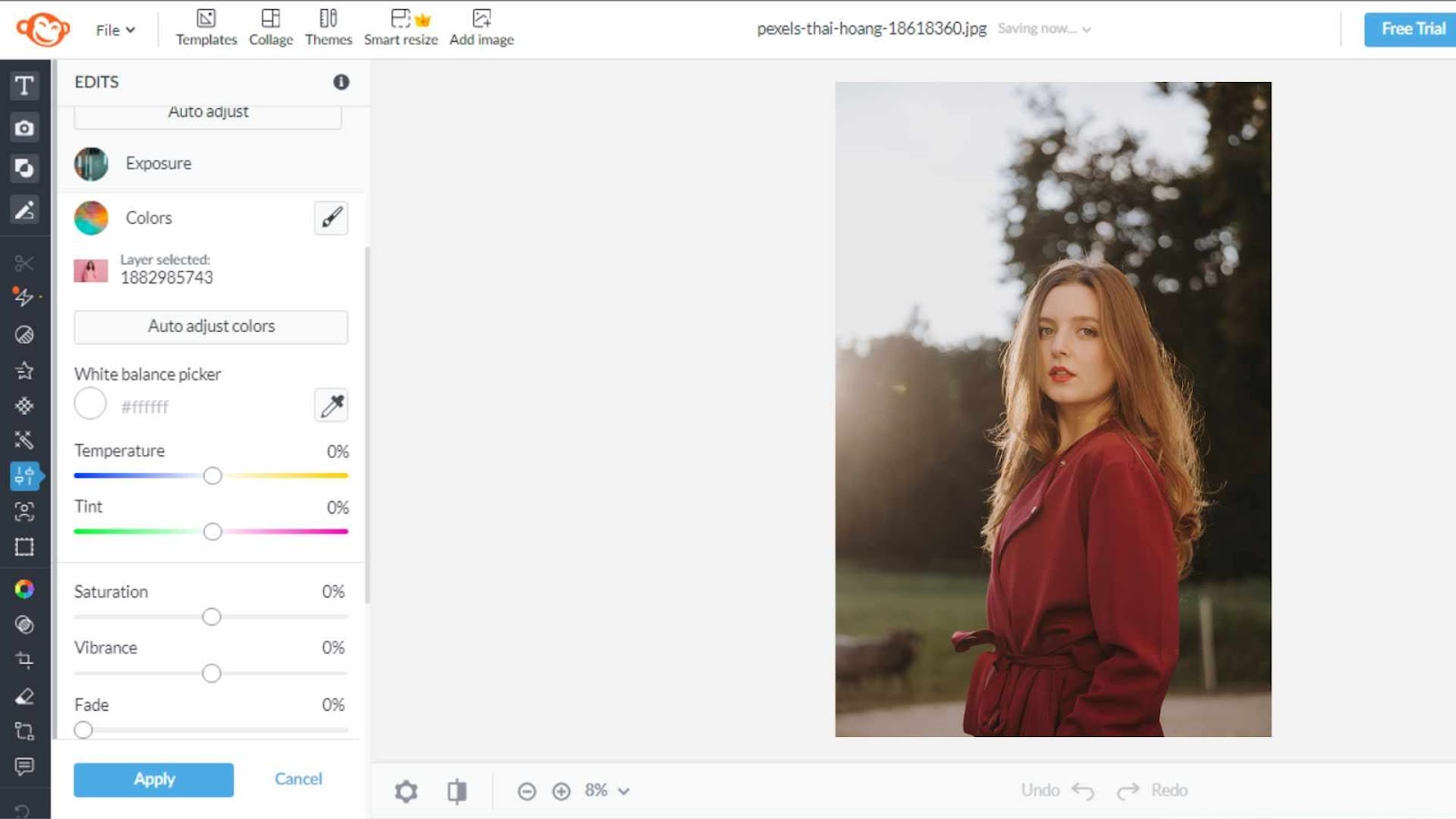
I truly appreciate that each tool has its own settings. I made an effort to slightly alter “exposure.” Several sliders that I saw when I entered the required tab would be used for the initial photo modification. There are extra parameters for each instrument.
I do not advise you to increase the value of any slider by more than 5–10% since even though they are quite accurate, they have a significant impact on the image. Colors and sharpening tools are not necessary, but they also function perfectly. I should mention that the sliders’ sharpness is unchanged.
Magic Effects
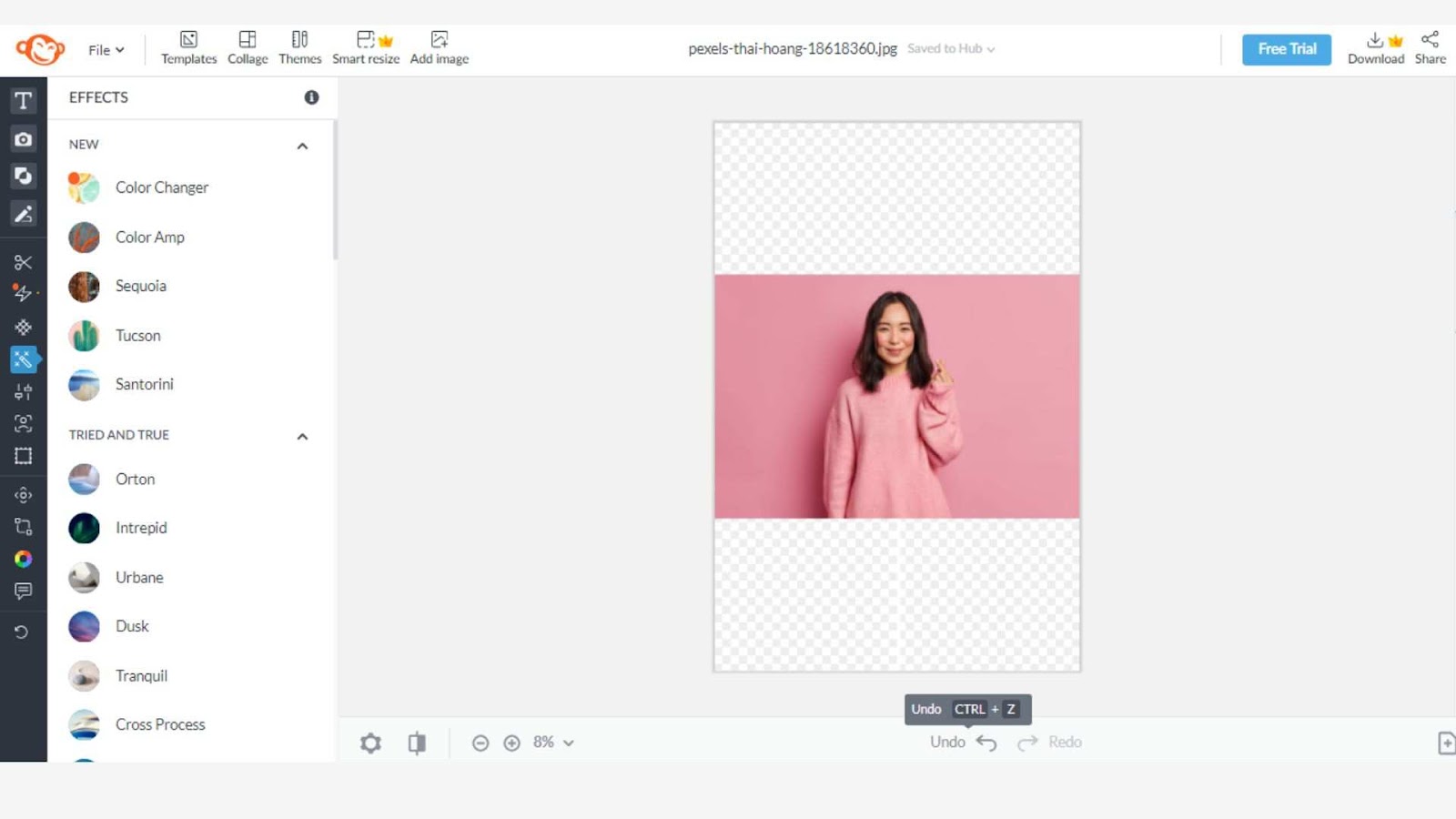
There are quite a few effects, both purchased and free, on the “Effects” page. Three sliders—bloom, brightness, and fade—allow complete customization of each effect. The effect of the sliders is rather abrupt and lacks subtle transitions.
In terms of options, the “Effects” tool offers a variety of photo effects to age a photograph, turn it black and white, make it pixelated, create a mosaic, and more.
Touch-up Tool
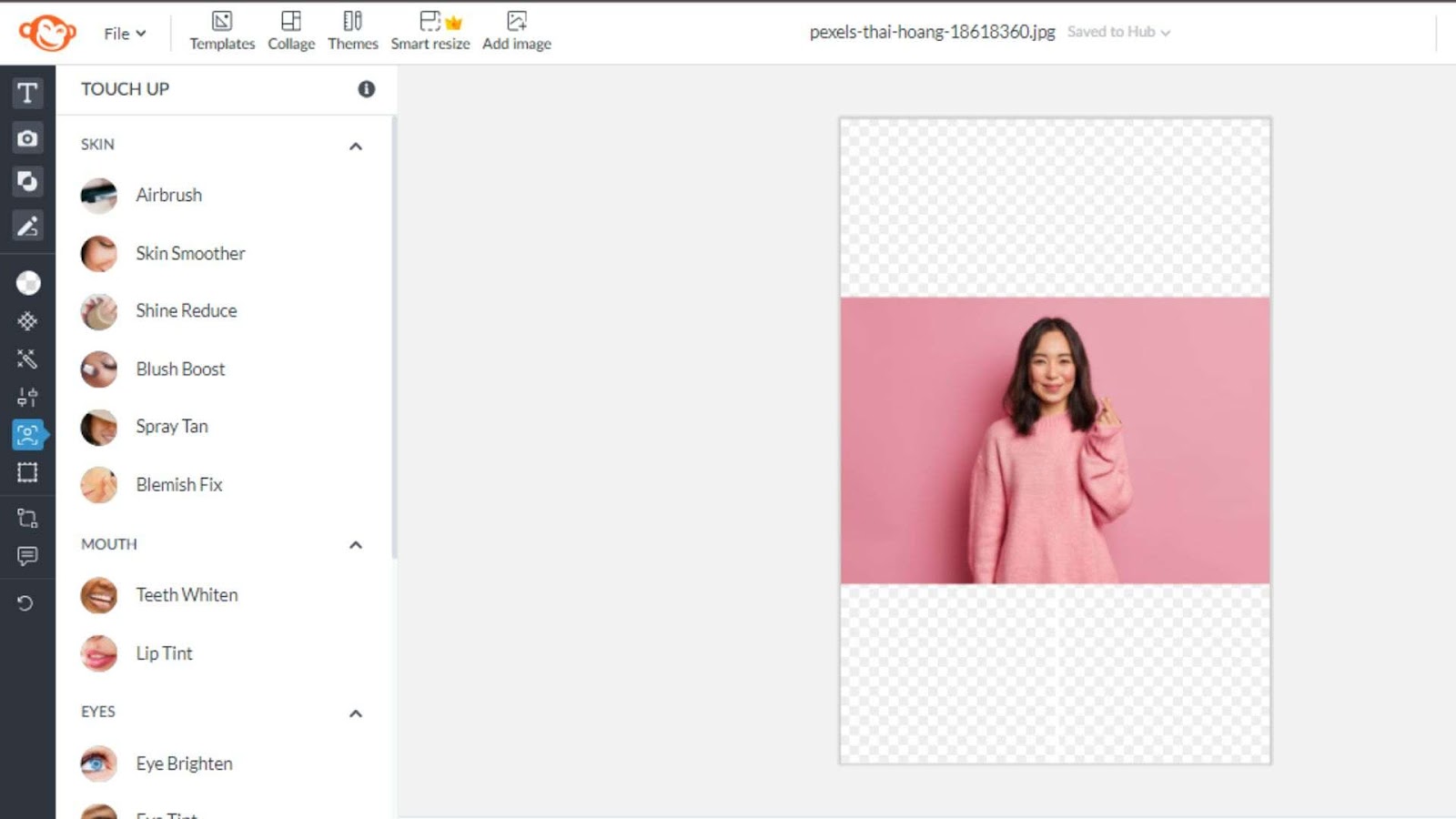
Moreover, the PicMonkey online editor features a feature reserved only for selfie and portrait photos. The “Touch Up” menu includes the following tools: skin, mouth retouch, eyes, and the rest. They aid in teeth whitening, lip color, skin smoothing, and red-eye reduction.
Blemish Fix Tool
With the use of brushes, the “Blemish Fix” tool allows you to refine the skin, get rid of acne, and enhance makeup. Although the tool is rather well-developed, zooming gave me issues.
The picture editor simply “froze” for a while when I zoomed in on a shot to edit the body parts that are tough to access. This is presumably because the photo is extremely “heavy,” weighing in at roughly 8MB. After a few delays, this effect vanished
Add Text into Photo
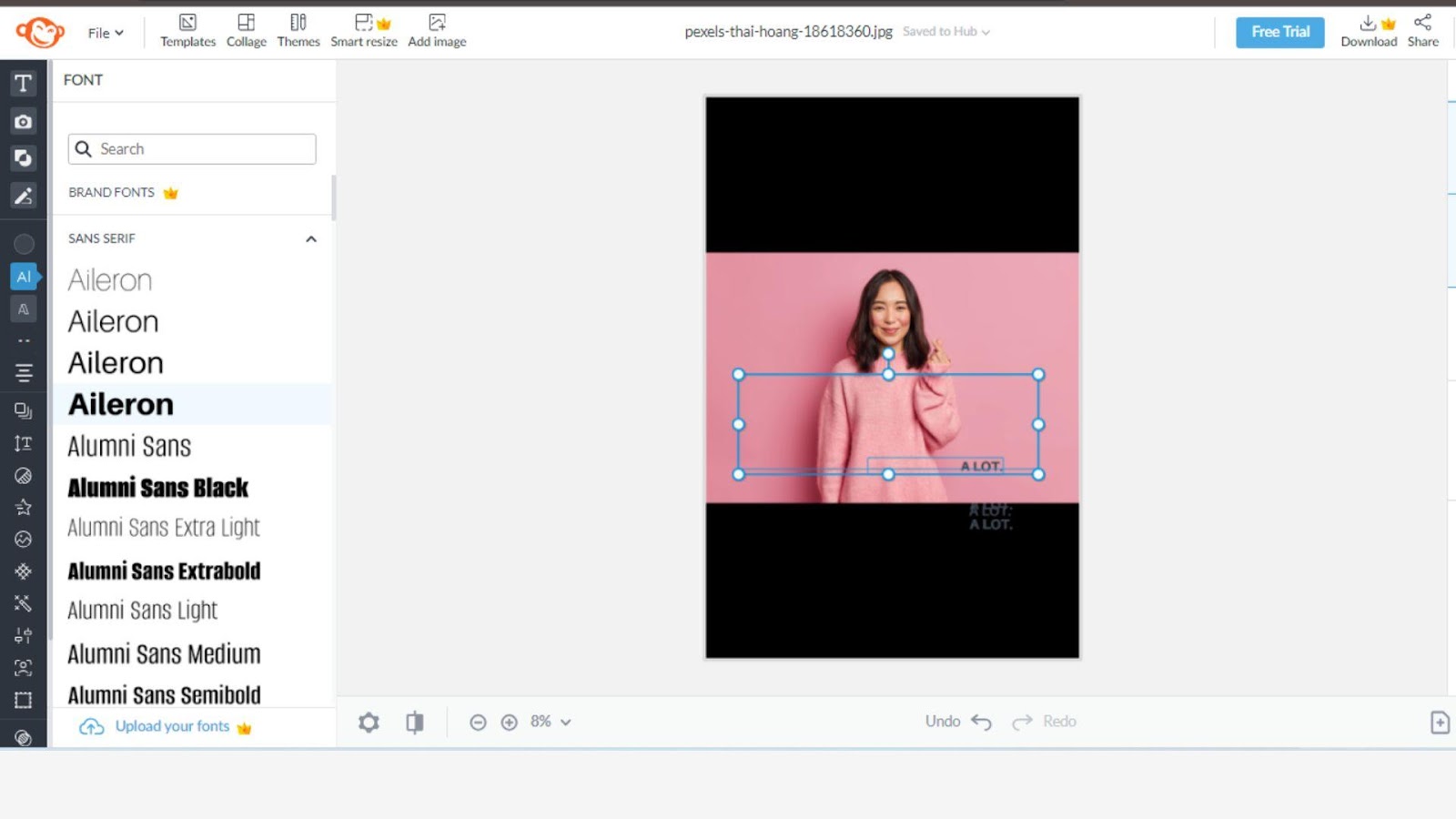
One another benefit of the PicMonkey photo editor is the ability to work with text. There are countless font and style options available. Users can alter the text’s color, position on the page, size, and whether it appears in front of or behind the image.
You can add other effects to the text in addition to changing the fonts and styles, color, size, and layout settings; these effects, by the way, are all free. This is unexpectedly bizarre. The “Text” tool performed admirably and received only favorable feedback
Add Graphics
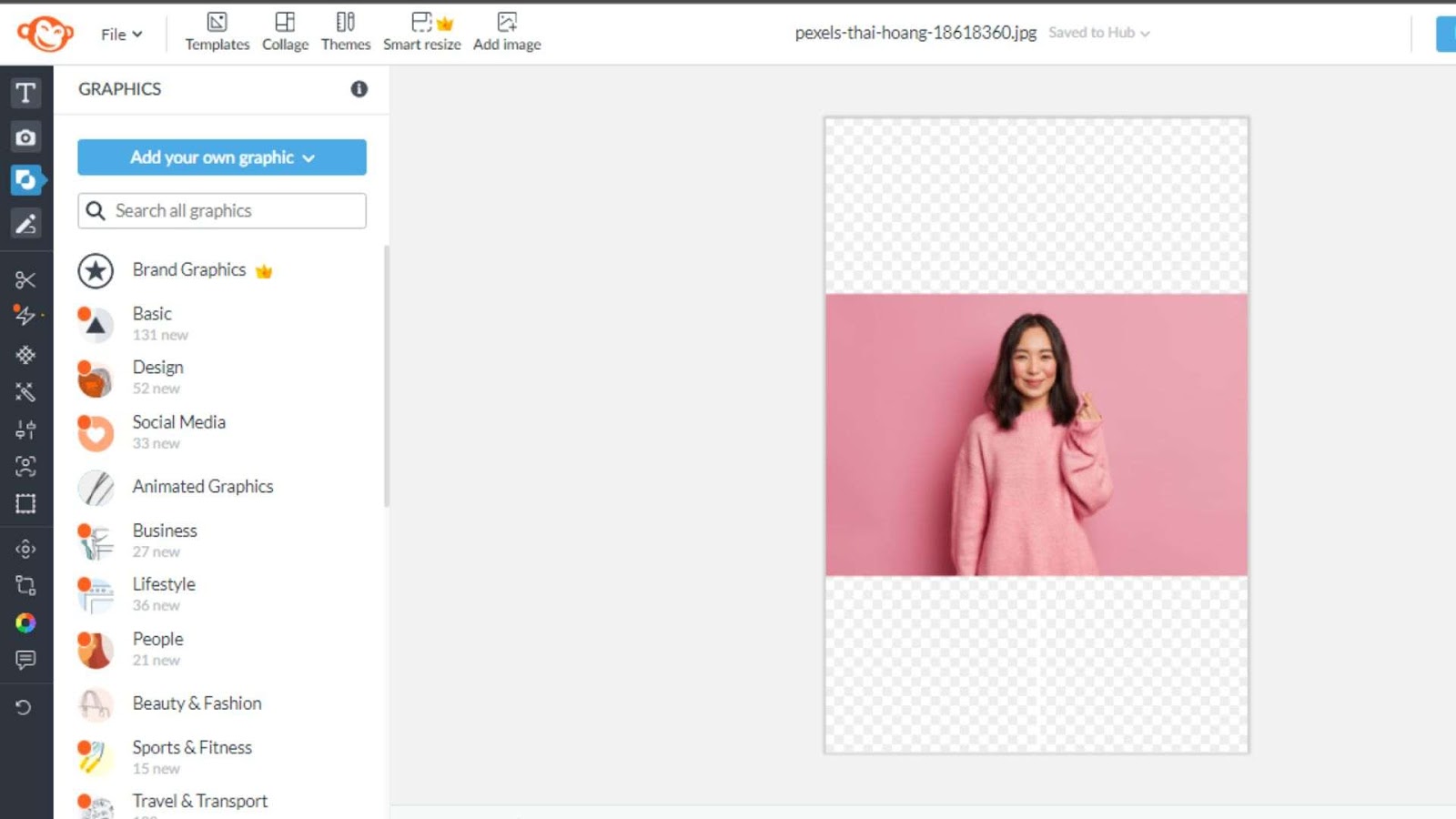
The photo editor on PicMonkey also has a sizable overlay menu. Small animal stickers, stars, fog, hearts, lines, labels, and banners are among the overlays that are gathered under the “Add graphics” button.
It’s important to keep in mind that graphical overlays can be modified. They can be repositioned on the page, their transparency altered, or their color altered. If you want to build and decorate thumbnails, overlays are perfect. Because you can use all of the available overlays for free, I enjoyed the Add Graphics tool.
Use Frames
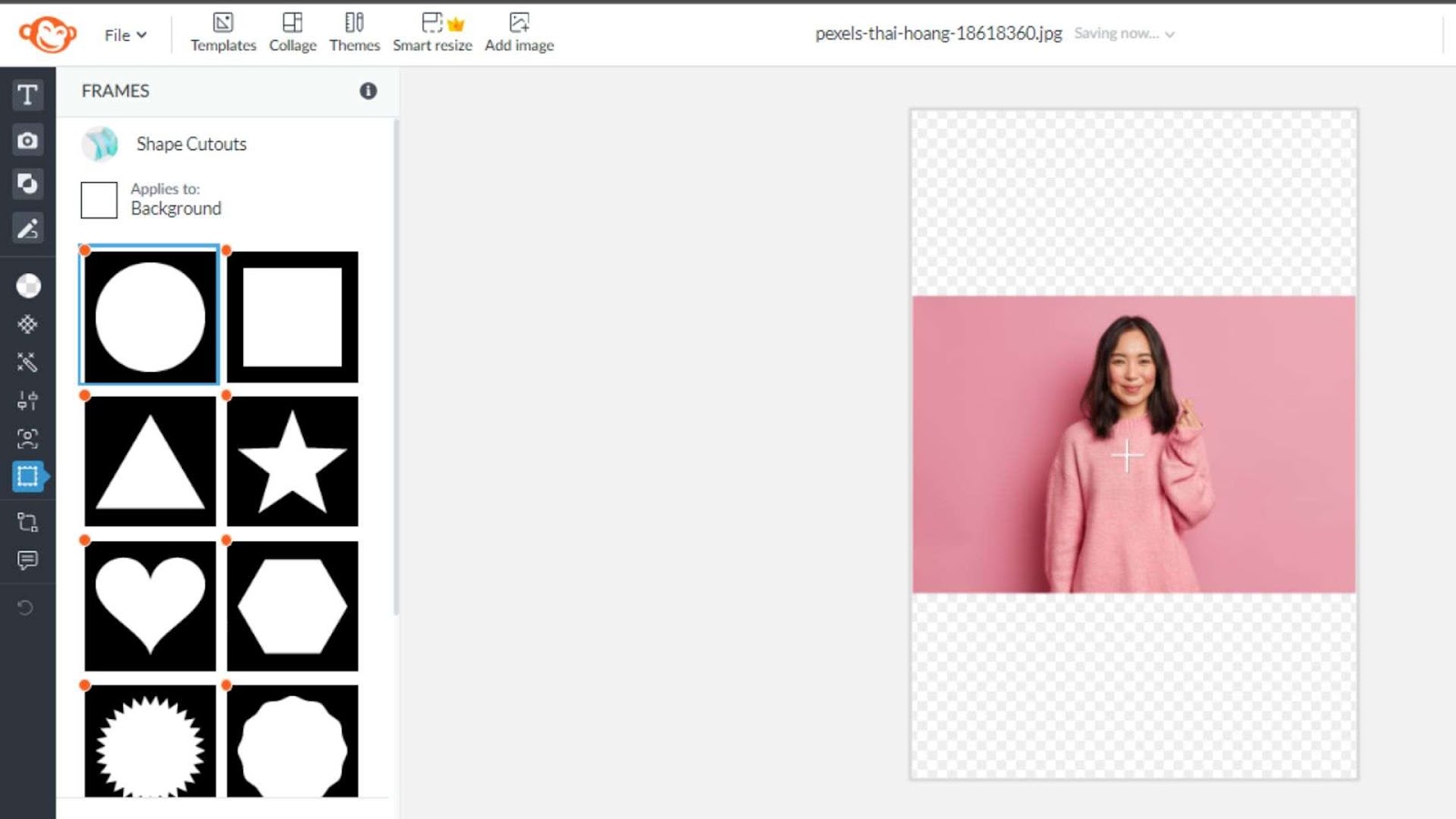
You can add any of the available frames and apply a texture to the background using the “Frames” and “Texture” tabs. Still, there are a number of reasons why I don’t particularly enjoy this tool.
Add Shape Cutouts
The Previous Frame tool is not working very well. You can’t make them bigger to fit the picture, so in my instance, the top portion of the picture is left without a frame. Additionally, you can only access them if you have a subscription.
Use Texture Backgrounds
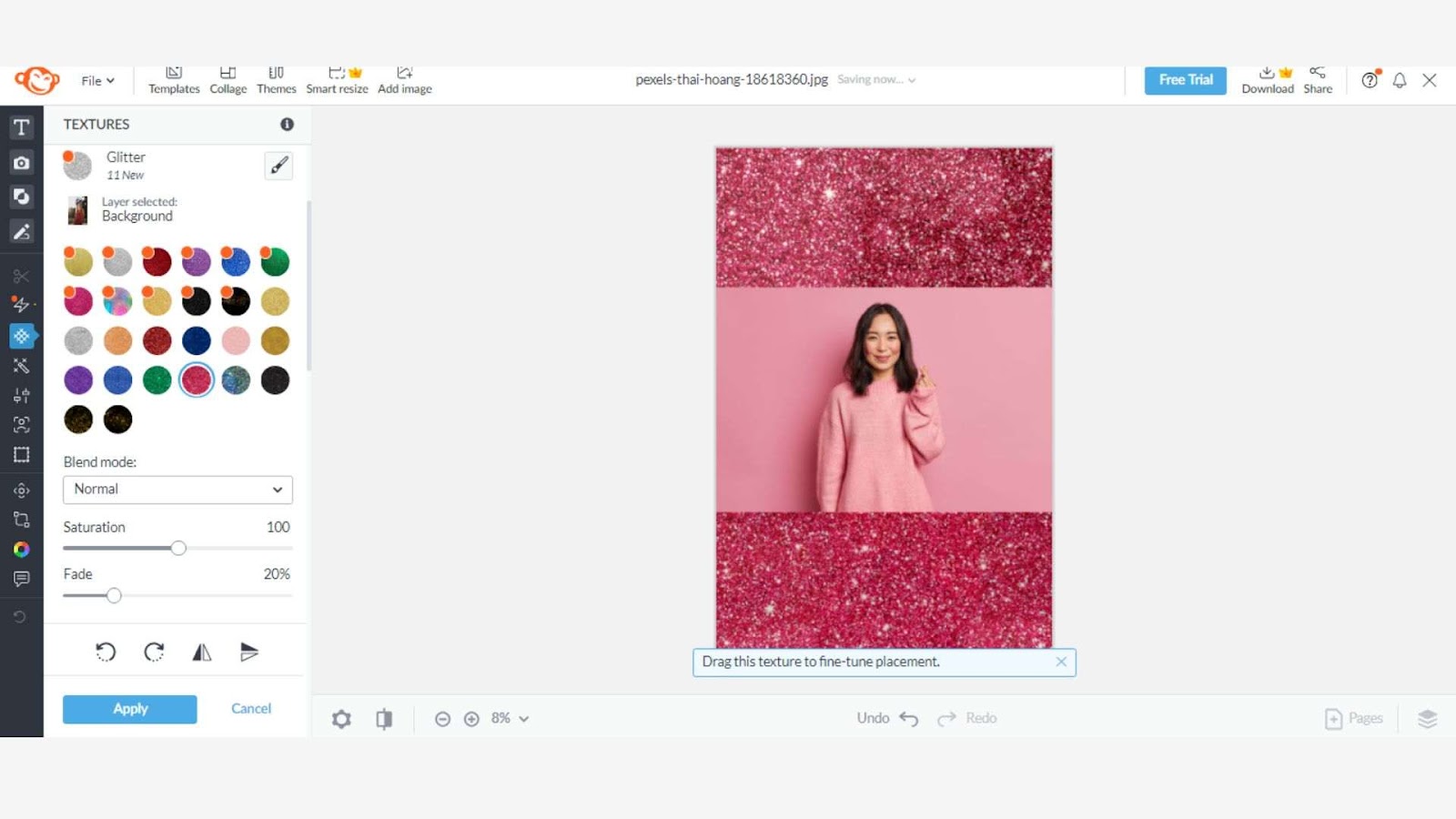
Additionally, the “Texture” tool lags. Sharpness, color, and transparency are not controlled via a slider. Like the “Frames” menu, half of the textures are also only accessible after the upgrade.
Save Your Images in Cloud Storage
The “Download” tab of the PicMonkey photo editing app is another significant benefit. This page doubles as a handy cataloger and a representation of your cloud storage, where your designs, images, and drawings will be kept.
You may also share albums, post them to social networks, or grant friends permission to see them using this tab. There are no issues with the “Download” tool’s development if you are using the Paid version.
Design with Templates
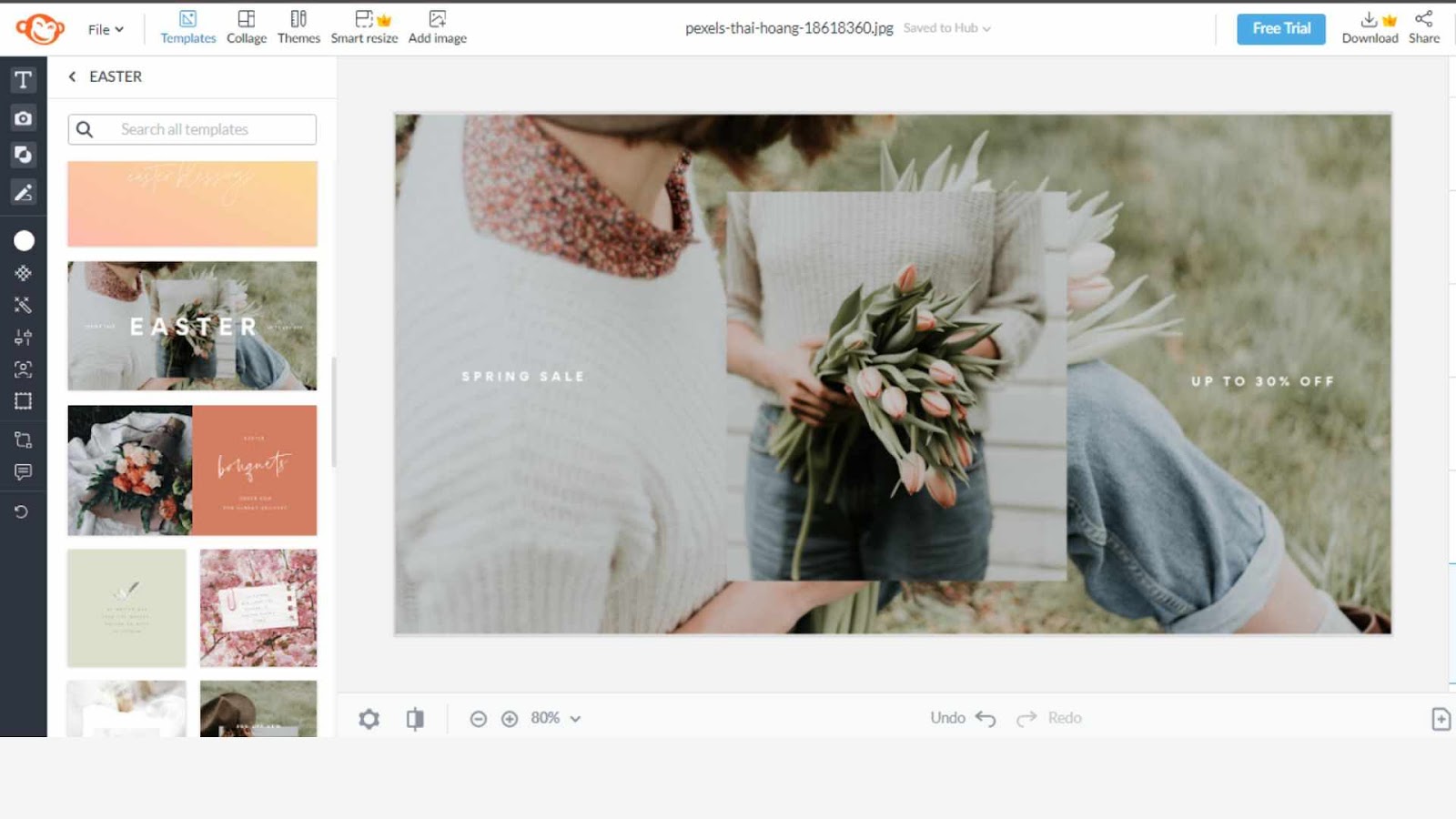
There is a number selection of pre-made photographs that are available by membership or free, but if you don’t want to pay too much, you can use many of the tools at your 7-day trial to make your own original image. In general, the “Templates” tool is useful for creating drawings and images.
Using Picmonkey on Mobile Apps
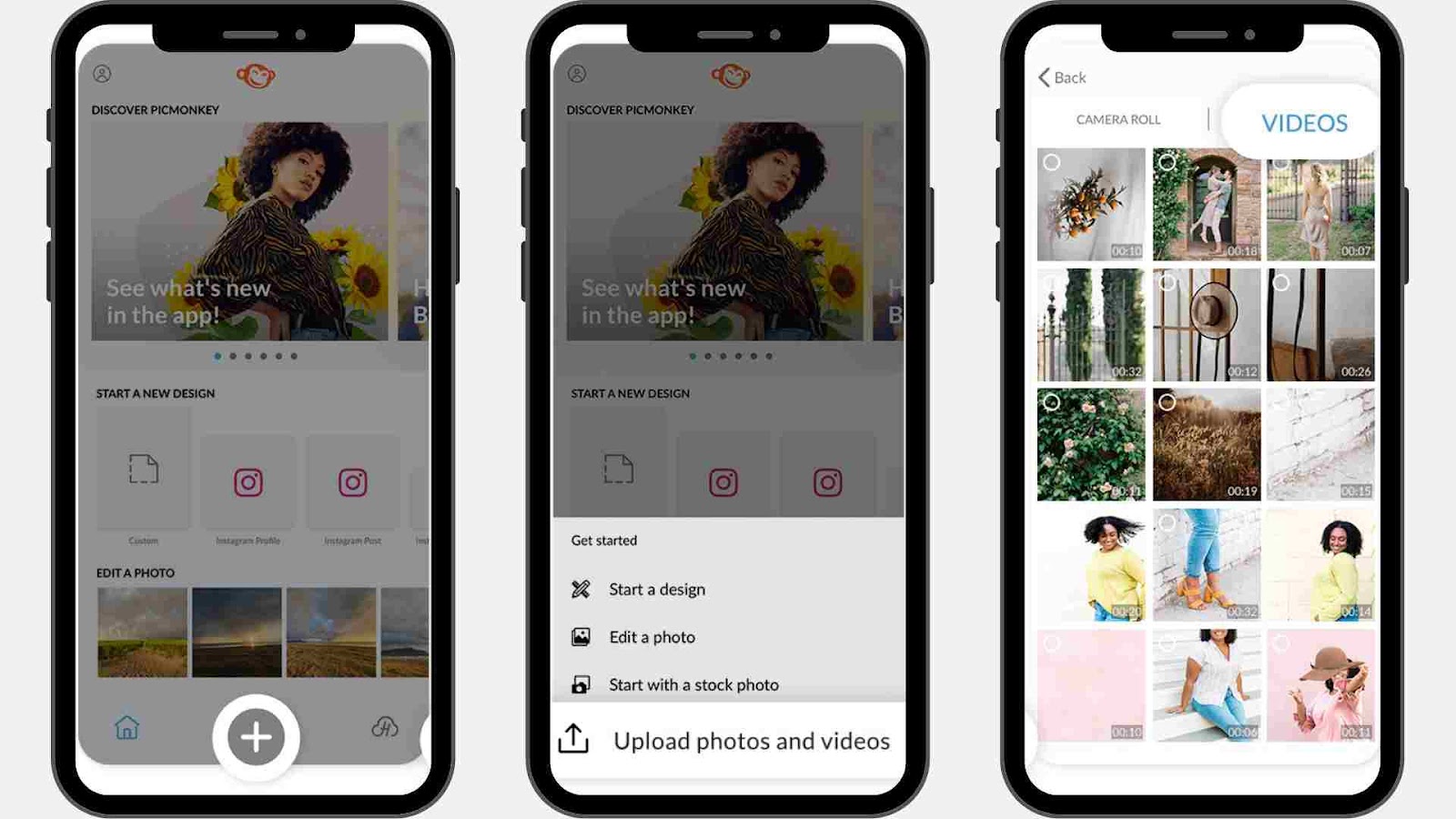
This Picmonkey review is mostly based on browser-based software, as you can see from the screenshots on this page (for the record, the desktop versions for Mac OS and Windows are pretty comparable to this). However, you can use Picmonkey on a mobile device as well, due to the platform’s iOS and Android apps.
In my own testing of the app, I discovered that it was quite simple to use and offered an experience that was remarkably similar to the desktop version. This is not a scaled-down version of the software; picmonkey allows you to complete important tasks on a smartphone.
However, I would still prefer to utilize the browser-based or desktop version of Picmonkey whenever available because I don’t particularly like editing pictures and videos on the phone. However, picmonkey’s mobile apps are a great choice for folks who are on the go and want to quickly put together professional-looking images for social media sites.
Pricing for Picmonkey
We have examined all of Picmonkey’s key features up to this point, but not its cost. Now let’s get started on it.
There are three primary picmonkey subscriptions to take into account:
- Free — $0 per month
- Basic — $7.99 per month
- Pro — $12.99 per Month
- Business — $23 per month
There is a 10% discount provided if you pay for your picmonkey’s plan annually.
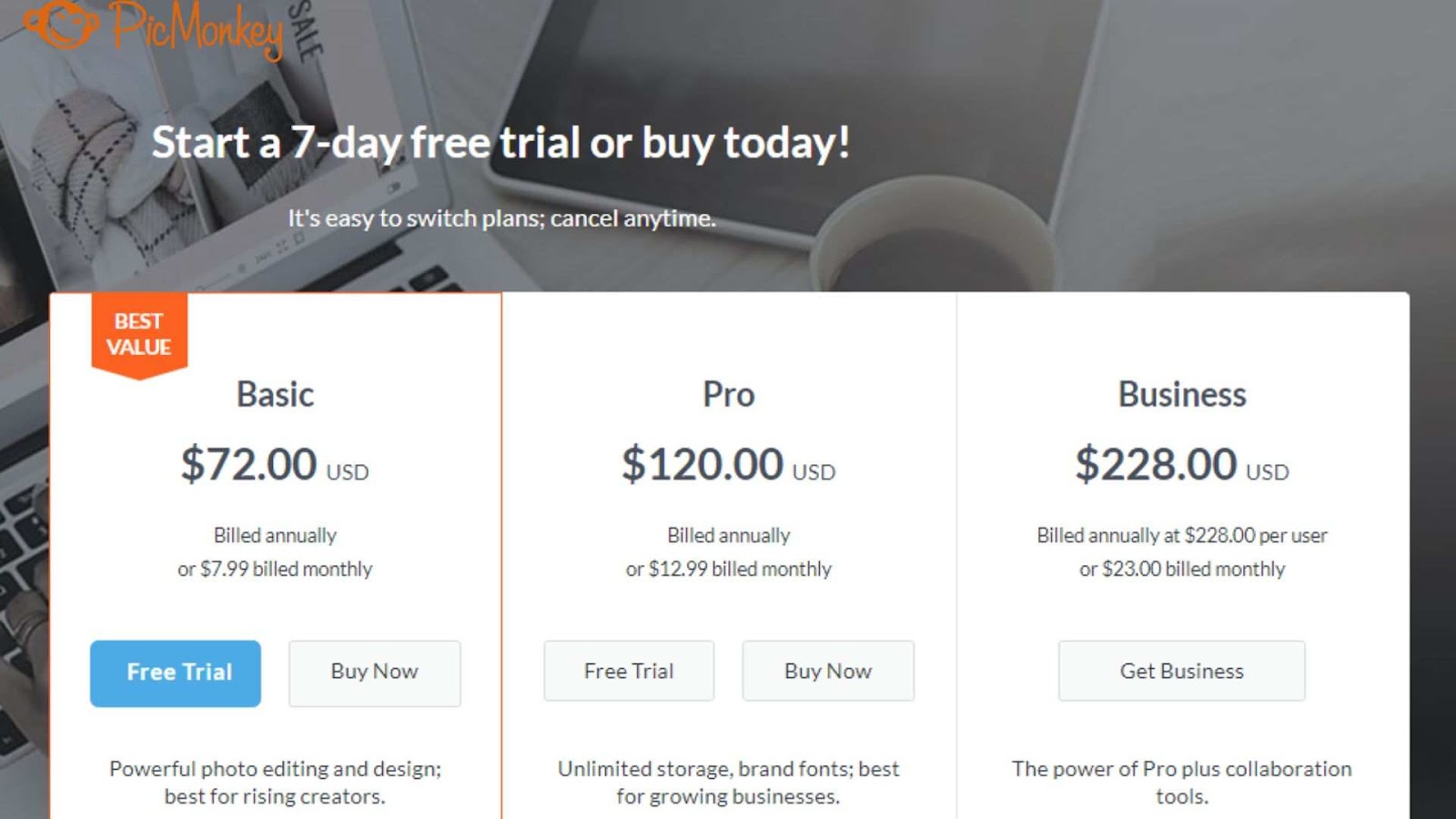
Key Pros and Cons of Picmonkey
Pros of Using Picmonkey
- It offers a ton of design tools and millions of packaged graphics, photographs, and image tools for a relatively low monthly charge, making it a very amazing platform.
- Even if you don’t have any experience with graphic design, using Picmonkey’s features is quite simple.
- The free plan has support and is quite functional.
- Using picmonkey makes it simple to maintain brand consistency across all of your designs thanks to its brand kit option and the fact that you can upload your own photographs and typefaces.
- It offers a great technique to produce statistics as well as marketing materials because of its graphic elements.
- The picmonkey team package makes it incredibly simple to work using picmonkey.
Cons of Using Picmonkey
- The number of formats you can publish your pictures to is rather few, and the absence of an “export to PSD” option is quite worrying.
- Picmonkey is an online graphic design tool, thus you won’t be able to work on any of your designs if you don’t have access to the internet.
- While the new ‘Magic Write’ tool is helpful for coming up with content ideas, it is not yet appropriate for writing expert copy.
- Teams have a strange pricing structure that allows you to add more people to your account. There isn’t a clear way to support your work.
- No phone assistance is offered.
- The selection of apps and integrations offered is somewhat constrained.
- While generally quite useful, the free version does not allow you to export photographs with translucent backgrounds.
Alternatives to Picmonkey
There are many accessible Picmonkey alternatives.
Web-Based Alternatives:
In the key terms of Bowser-based alternatives Platform include Canva, Spark, Gimp, Adobe Creative Cloud Express, Visme, and Vista Create. All of these are quite affordable graphic designing platforms that allow to their users create visual designs, whether they are seasoned designers or beginners.
Apps- Based Alternatives:
It’s not good to think of mobile-based apps as alternatives to picmonkey, but you can think about, Premiere, Illustrator, and Photoshop.
FAQs:
Q.1 Is PicMonkey still free?
YES! You can use the picmonkey platform for free by just clicking on the Create New button on the top of the screen and start customizing photo editing. However, you can start with registration if you want to enjoy a 7-day free trial.
Q.2 Is PicMonkey better than Canva?
In my opinion, I think it’s hard to compare both of them. Canva has a lot of the latest and fastest functionality to create a design. While picmonkey needs an updation for many features, like loading speed.
Q.3 What happened to PicMonkey?
PicMonkey was purchased by Shutterstock for $110 million in cash on September 7, 2021.
Q.4 What does PicMonkey cost?
There are three primary picmonkey subscriptions to take into account:
- Free — $0 per month
- Basic — $7.99 per month
- Pro — $12.99 per Month
- Business — $23 per month
Conclusion
Overall, Picmonkey is a great tool that is simple to use and loaded with features that make creating photo editing quick and easy. Although it cannot always be used in place of a professional graphic design tool or video editing program, it is far simpler to use and, in many cases, will perform the same functions.
Picmonkey’s output formats are constrained, there is no means to backup projects, and email is the only form of support, which are its biggest drawbacks. The export formats problem is the most serious of those three issues since it restricts your ability to begin a design in picmonkey and have it finalized by a professional designer in another software. But given how affordable picmonkey is, it’s difficult to be overly irritated by these omissions.
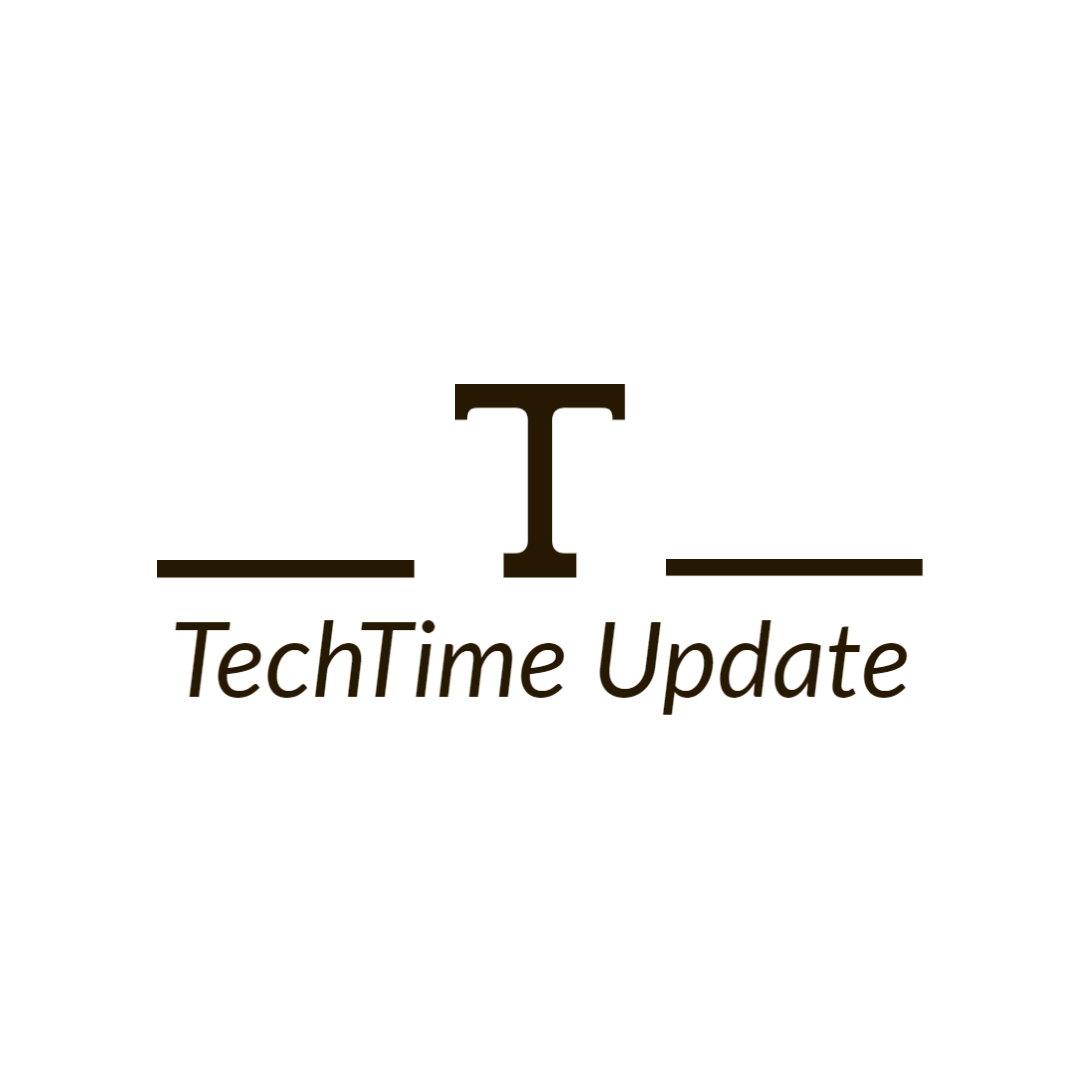
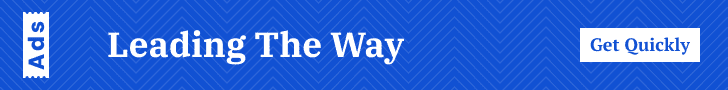
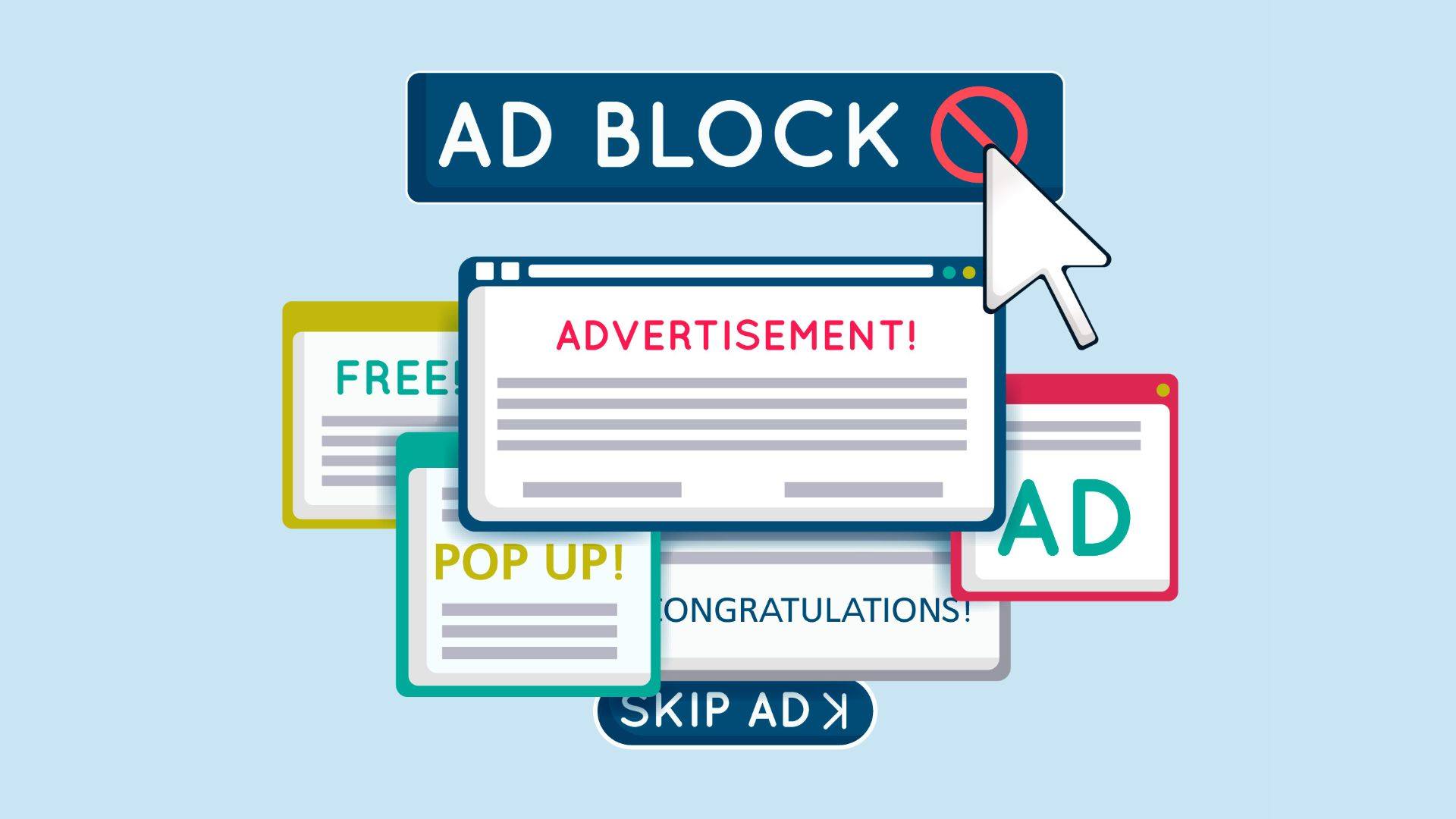
![Does Bumble Have Read Receipts? [Wheather/Not]](https://techtimeupdate.com/wp-content/uploads/2023/10/Does-Bumble-Have-Read-Receipts-1.jpg)




