Waking someone from their deep sleep can be tedious, especially when they frequently disconnect from you. But there are some possible tricks you can apply on them from your phone. With a busy routine life, peoples search for quick tips to solve their problems. So if you are looking for some tips about how to wake someone up over the phone, this article brings a detailed method to wake up someone over the phone. But what to do if someone’s putting their phone on DND mode? Don’t worry I have the best solution for you. Let’s go through it!
How to wake someone when their phone is on DND mode immediately?
| Method #1 Go to the Find My Device app from the Play Store> Sign in as a guest > Enter the person’s Email address > Add Password and click on Next > Now Click on the play sound option. Check-in brief below. Method #2 Go to your phone setting option > Click on the focus Option and tap on Do Not Disturb > Click on Add person > Add yourself in allows calls from the list > Click on the selected person number > Add the ringtone. Method #3GO to their phone settings > Click on the Do Not Disturb option > Started your own number> Turn the toggle button and enable sound > Now select the sound from their contact list. Method #4 Go to Alarm app > Select Someone else option > Add the person from your contact list > Add other additional settings. Method #5 Turn on my phone Emergency Bypass. |
How to wake someone over the phone?
It is tedious to wake up someone when they put their phone on silent, so here are some possible ways to grab their attention while they are in deep slumber:
- Call them, it might be possible they wake up due to long-term vibration.
- Setting a pre-alarm on their phone is another option.
- Send them a loud sound voice message.
- You can also send an alarm to someone, from Alarms apps.
Method #1: Using Find My App
Typically, in Android phones Google Find My App is pre-installed, while you can download it from your android play store. This app allows you to send wake-up sounds to someone. Though for accessing this app’s features you must have their person’s Gmail and password.
So now if you have these details let’s set a ring sound from your phone for their:
- Open or install Find My App from your home screen or play store.
- Now open it and click on the Sign in a guest button from the bottom screen.
- Now add their personal email and click on the Next option.
- Add Their password in the required field.
- Click on the play sound option from the bottom screen.
- Finally, if you successfully wake up the chosen person and want to stop the sound play, click on Stop sound option from the bottom screen.
Method #2: Add an Allowance in DND
If you have access to someone’s phone you can enable the DND features for your contact. On the other hand, if another person set an allowance in DND for your contact then your Messages and calls will not silence, even in DND mode.
Therefore, here are the following steps you can apply to change their DND settings on both Android and iPhone.
- Go to the mobile setting app from your home screen or apps fodders.
- Scroll down and click on the Focus menu option.
- Now click on DND (Do Not Disturb) Toggle button.
- In the Allowed Notification panel, click on the People button.
- Now again click on Add Option.
- Add your own contact number from the list and tap on Done.
Method #3: Started your Contact Number
For waking up your selected person you need to add your contact in Favorites. For doing this you need to follow below steps:
- Click on the contact app.
- Select your contact number from the list and click on sound and vibration.
- Click on the detail icon from the pop-up screen and select the call and massages option.
- Now click on the Favorites option from the bottom left corner.
Method #4: Use Additional apps for waking up someone
There are numerous third-party apps available like Group Reminder. Family reminder, Galarm, buddy alarm, and other Urgent alerts. These apps can help you to wake up someone successfully if you applied the above methods also. So here is how you can do it.
Note that first: make sure both mobiles have the same apps installed and also signed in.
- Go to the Alarm app
- Click on the + icon from the bottom right corner to get started.
- Click on the Someone Else option.
- Search the contact from the list and click on the next option from the top right corner.
- Now set the features according to your need, like setting the time, ringtone, and date.
- After done it, click on the save option from the top right corner.
Method #5: Turn on I phone Emergency Bypass
Bypass method help to wake up someone with sounds and vibration even if they switch off their ring and set silence.
Note: This feature works when Focus mode is on.
How to Wake Someone Up Over the Phone with Third-party apps
- Galarm application which is helpful for setting the reminder.
- Snoozle application to send Voice messages.
- WakieChat application work as a social alarm clock with advanced features.
- Wake Me application is best for surprising wake-ups.
- Air Horn application is the best solution for How to wake someone up over the phone with exciting sound effects.
- Wake UP Light is best for you if they live near to you. You can activate a sunrise alarm with your WIFI.
FAQs:
Q. Can I send an alarm to someone’s phone?
Yes! You can send an alarm to someone by following these simple steps;
- Go to the alarm app
- Click on the + icon from the bottom right corner to get started.
- Click on the Someone Else option.
- Search the contact from the list and click on the next option from the top right corner.
- Now set the features according to your need, like Setting the time, ringtone, and date.
- After done it, click on the save option from the top right corner.
Q. Can you send an alert to someone’s iPhone?
Yes! You can do it in just a few simple steps;
- Go to the alert app
- Click on the + icon from the bottom right corner to get started.
- Click on the Someone Else option.
- Search the contact from the list and click on the next option from the top right corner.
- Now set the features according to your need, like setting the time, ringtone, and date.
- After done it, click on the save option from the top right corner.
Q. How do you wake someone up without them thinking it was you?
Wake UP Light is the best application for you that helps wake someone up without showing them it was you. If they live near to you. You can activate a sunrise alarm with your WIFI.
Final Verdict
Hopefully these multiple methods are helpful for you to resolve your queries of how to wake someone up over the phone. Although if you have any other issues let us know in the below comment section, and also comments us which quires you want to learn next.




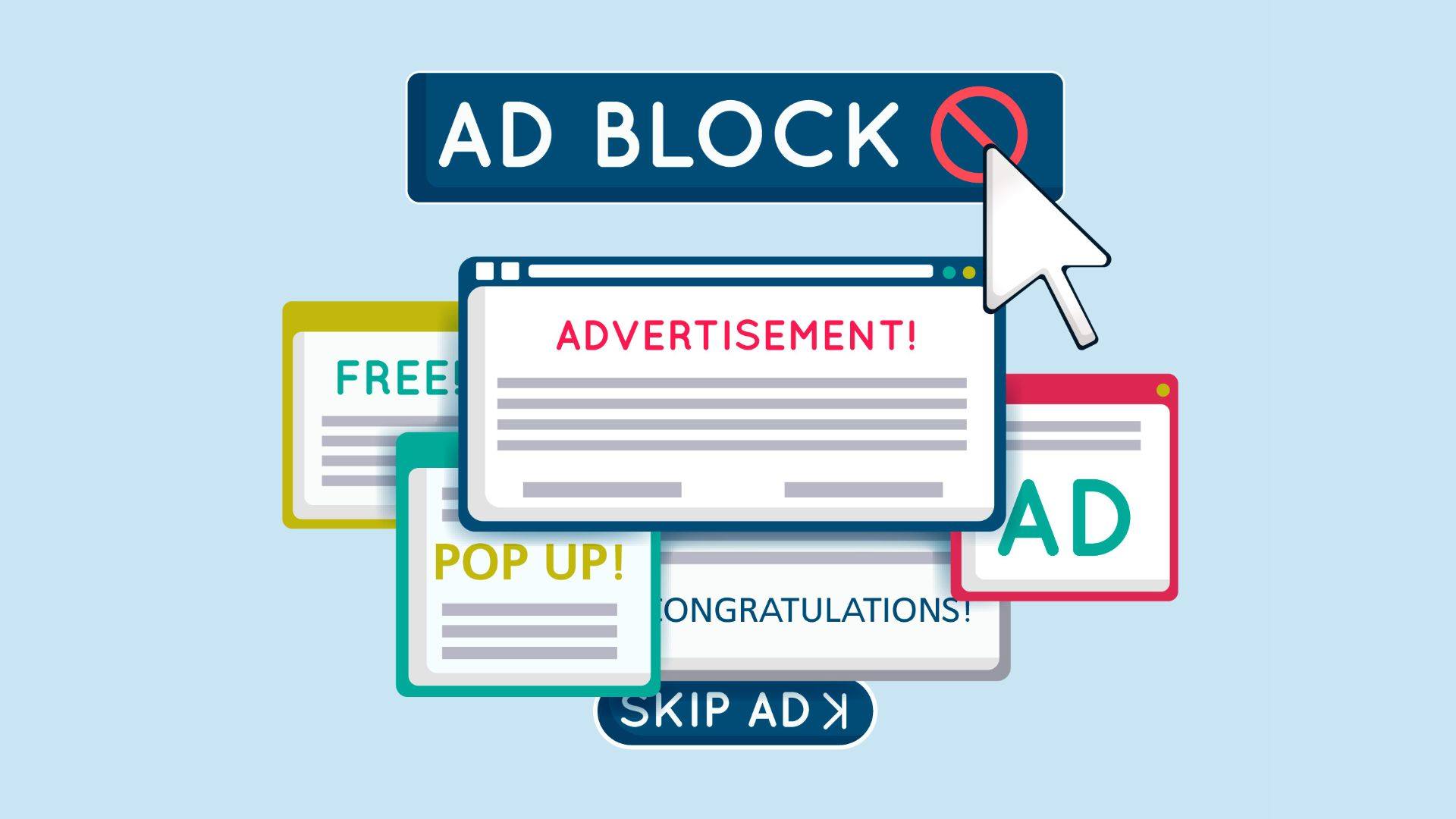








Leave a Reply